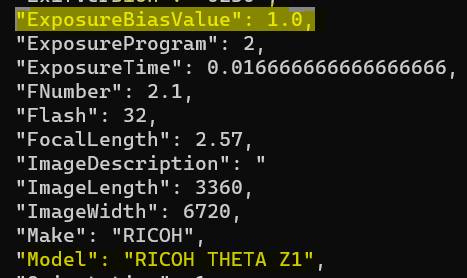Image Metadata
At this stage, you may want to just download all the images and process all the images on the mobile device or in your cloud.
You can grab the image metadata on your Android mobile phone with Android ExifInterface.
Most developers grab all the images and process the data on the device. However, if there are hundreds or thousands of images on the camera, you may want to pull some data from images prior to processing.
Problems with SC2
Unfortunately, _getMetadata does not work correctly on the SC2 as of July 10, 2020. You should Run the test yourself for each property you want to use to make sure that the camera is providing your app with the correct data.
Request
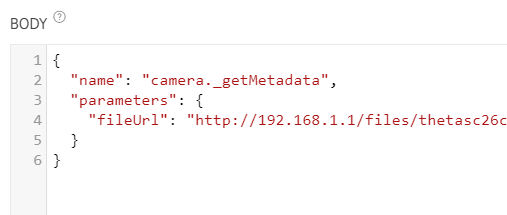
Response
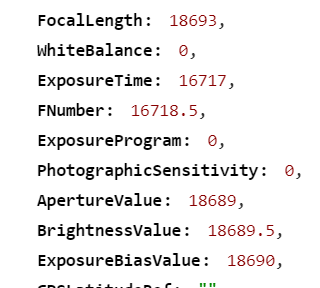
Community Tests
exposure values with SC2
Key takeaways:
- The RICOH API for the SC2 has a few issues. The
getMetadatacall does not return the correct image exposure data. - Correct exposure is saved to the file metadata and can be checked with ExifTool
- The RICOH API for the THETA V works fine. The
getMetadatacall returns the correct image exposure data
Using a THETA SC2 (Firmware Version: 01.31), I adjusted the exposure to -0.3EV from the mobile app and took a picture.
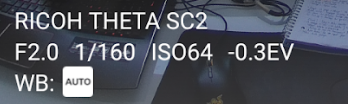
Ran getMetadata using the camera API.
Code snippet is below.
var url ='http://192.168.1.1/osc/commands/execute';
Map data = {
'name': 'camera.setOptions',
'parameters': {
'options': {
"exposureCompensation": 2.0,
}
}
};
The API returned an ExposureBialsValue of NULL. Also note that the Model and Software values are missing.
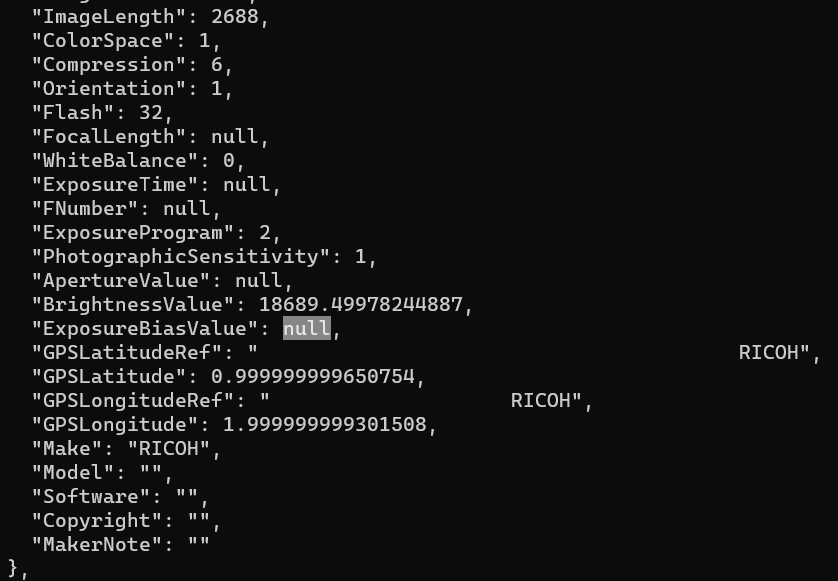
Using ExifTool I was able to look at the metadata from the raw image file
I found that the raw image contained the correct exposure metadata of -0.3.
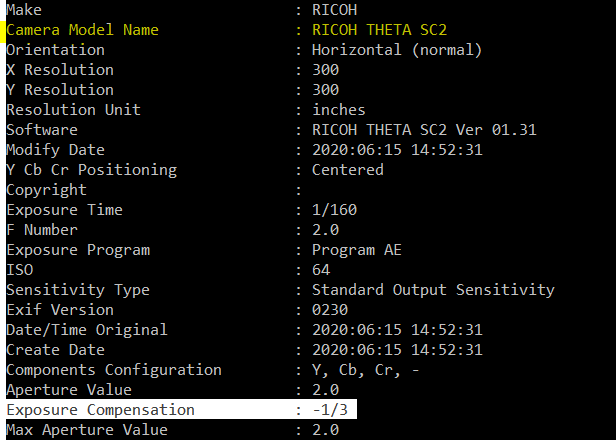
The takeaway is that the SC2 API has some issues. It does not return the correct image exposure metadata information. However, the correct metadata is stored in the image file.
exposure values with THETA V
Firmware Version: 3.30.1, getMetadata
Initially, the ExposureBiasValue is set to zero.
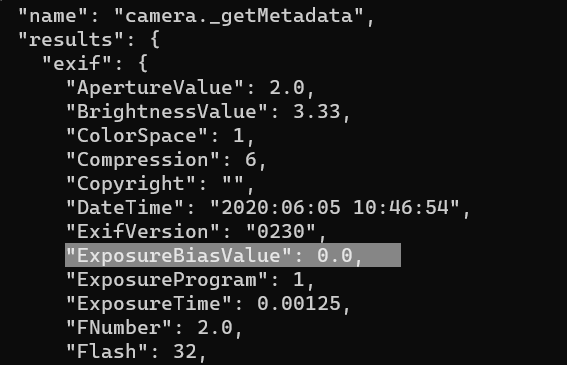
I adjusted the Exposure value to 1.3 from the official mobile app.

I used the API to make sure that the value was consistent. Success!
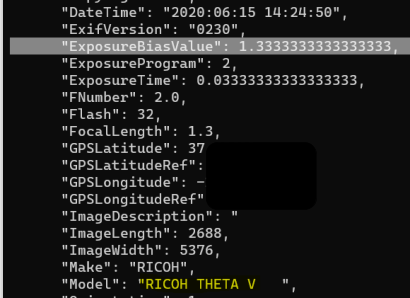
Using the API, I changed the ExposureBiasValue with the API to 2.
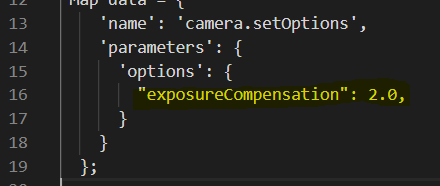
I looked at the metadata with the API. ExposureBiasValue = 2. Success!
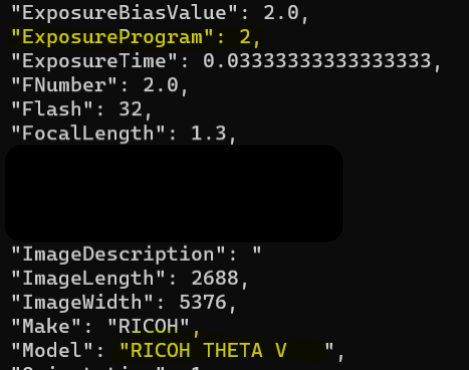
exposure values with THETA Z1
I set the exposure compensation to 1.0 using the RICOH API sample code for this tutorial.
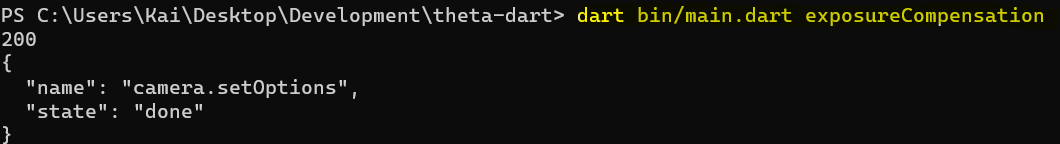
After taking a picture I received the metadata using the RICOH API
call getMetadata
The exposure value was 1.0. Success!